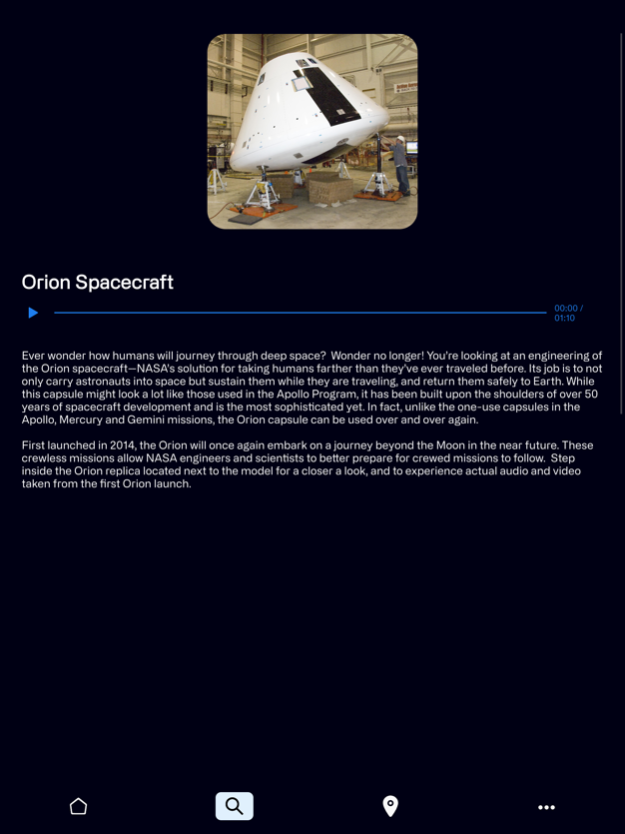Space Center Houston 6.0.4
Continue to app
Free Version
Publisher Description
The FREE Space Center Houston interactive mobile guide features GPS maps, audio content, virtual reality lite and more!
Here’s everything you get with the Space Center Houston interactive mobile guide:
GPS-enabled maps
Daily and special events calendar
Engaging audio content
Exclusive Space Center Houston videos
Virtual Reality Lite experiences
Scroll below for more information about these out-of-this-world features!
Maps: With wayfinding and GPS-enabled map technology, you’ll be able to find everything from moon rocks to spacecrafts to bathrooms!
Audio Tour: As you walk through the Space Center Houston, audio stops will tell you about our extraordinary journey into space and the people who got us there. Like...how did the American grandfather of rocket science, Robert Goddard, get kicked out of his hometown? Why did early astronauts bring water guns to space? And why is there so much Velcro on the International Space Station?
Virtual Reality Lite Experiences: Through Virtual Visits, you’ll be able to see every gallery in 360 degrees!
Space Center Houston Event Calendar: With up-to-date event calendars, you’ll know about every tour, demonstration, speaker, or special event at Space Center Houston.
Take It Home: Access every Space Center Houston audio stop, video, and more wherever you go! You will always have something new and exciting to learn about space exploration, whether you’re in Space Center Houston’s Starship Gallery or in your living room!
Get the VIP experience at Space Center Houston and download the mobile tour today!
Jan 30, 2024
Version 6.0.4
Bug fixes and general improvements
About Space Center Houston
Space Center Houston is a free app for iOS published in the Kids list of apps, part of Education.
The company that develops Space Center Houston is Manned Space Flight Education Foundation. The latest version released by its developer is 6.0.4.
To install Space Center Houston on your iOS device, just click the green Continue To App button above to start the installation process. The app is listed on our website since 2024-01-30 and was downloaded 2 times. We have already checked if the download link is safe, however for your own protection we recommend that you scan the downloaded app with your antivirus. Your antivirus may detect the Space Center Houston as malware if the download link is broken.
How to install Space Center Houston on your iOS device:
- Click on the Continue To App button on our website. This will redirect you to the App Store.
- Once the Space Center Houston is shown in the iTunes listing of your iOS device, you can start its download and installation. Tap on the GET button to the right of the app to start downloading it.
- If you are not logged-in the iOS appstore app, you'll be prompted for your your Apple ID and/or password.
- After Space Center Houston is downloaded, you'll see an INSTALL button to the right. Tap on it to start the actual installation of the iOS app.
- Once installation is finished you can tap on the OPEN button to start it. Its icon will also be added to your device home screen.